 |
|
|||||||
| PimpAndHost News On this forum we will keep you informed of the latest updates and developments regarding pimpandhost. |
|
|
Thread Tools | Display Modes |
|
|
#1 |
|
Team Leader
 Join Date: Mar 2007
Posts: 2,816
Thanks: 196
Thanked 827 Times in 388 Posts
 |
💎 NEW: “My Plan†Button with Live Status & Usage Info!
Hello Dear Premium Members, we’ve added a new feature to make managing your plan easier and more transparent! 🔘 What’s New: “My Plan†button in the top menu – always visible! Shows plan status color (dot): 🟢 Active — more than 7 days left 🟡 Expiring Soon — less than 7 days 🔴 Expired — time to renew Dropdown on hover shows: Plan Type (e.g. Basic, Premium, Enterprise) Expiry Date (e.g. 12.04.2025) Time Left (e.g. 3 days, Expired) Storage Used (e.g. 7.6GB / 10GB) Auto color progress bar turns red when usage exceeds 90% Smart button label: “Renew Plan†if expired “Upgrade Plan†if you’ve hit storage limits 🧠Tip: Hover over “My Plan†to view your current usage and expiration. Tap the button to quickly access your plan settings. Stay on top of your plan and never miss a renewal again! 🎯 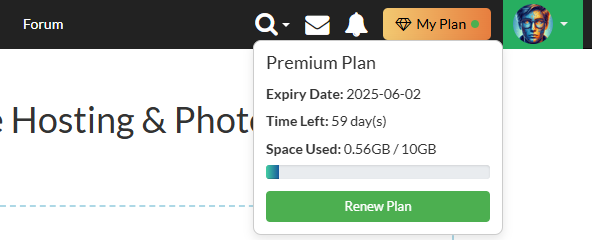
__________________
PIMPANDHOST.COM - Making sharing easy - The #1 image hosting platform since 2006 |
|
|

|
| The Following 3 Users Say Thank You to pimp For This Useful Post: |
«
Previous Thread
|
Next Thread
»
|
|
All times are GMT. The time now is 08:04 PM.







 Threaded Mode
Threaded Mode